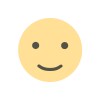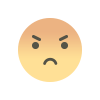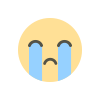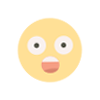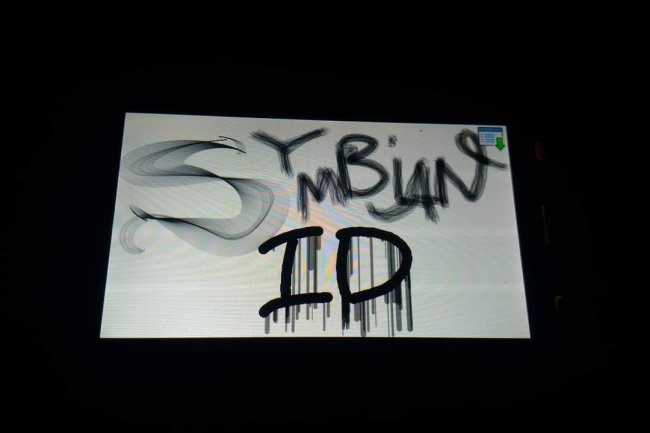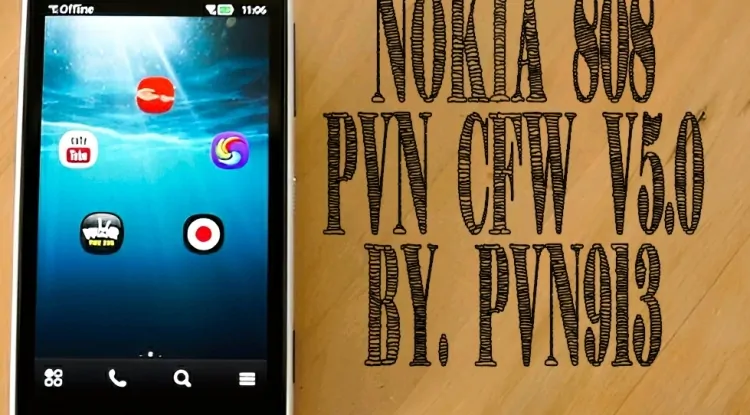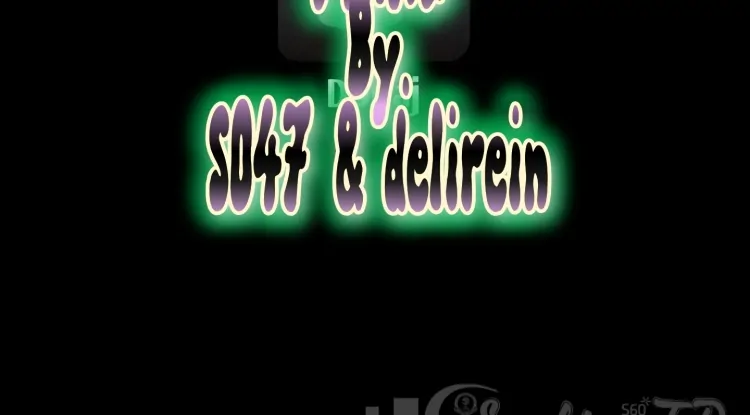Tutorial Python untuk Symbian S60
Ringkasan dan Diskripsi tentang Tutorial Python untuk Symbian S60

☞ Pendahuluan :
- Langkah dasar : telepon, unduhan, pemasangan, SDK
- Modul telepon PyS60
- Ekstensi, Platform keamanan
- PythonForS60 untuk pengembangan middleware
☞ perangkat yang mendukung Pyhton untuk S60 :
1. S60v3
- 3250
- 5500 Sport
- E50
- E60
- E61
- E62
- E65
- E70
- N71
- N73
- N75
- N77
- N80
- N91
- N91 8GB
- N92
- N93
2. S60v3 FP1
- 5700 XpressMusic
- 6110 Navigator
- 6120 Classic
- 6121 Classic
- 6124 Classic
- 6290
- E51
- E66
- E71
- E90 Communicator
- N76
- N81
- N81 8GB
- N82
- N95
- N95 8GB
3. S60v3 FP2
- 5320 XpressMusic
- 6210 Navigator
- 6220 Classic
- 6650
- N78
- N79
- N85
- N96
4. S60v2 FP1
- 6600
- 3230
- 6260
- 6620
- 6670
- 7610
5. S60v2 FP2
- 6630
- 6680
- 6681
- 6682
6. S60v2 FP3
- N70
- N72
- N90
☞ Dalam hal ini Python S60 merupakan
- Sumber Terbuka
- Didasarkan pada juru bahasa Python 2.2.2
- Versi terbaru PythonS60: 1.4.4 (Juni 2008)
- Rilis 2-3 kali setahun atau lebih
☞ Penginstalan Pyhton ke perangkat ponsel
- Install Python S60 interpreter.sis
- Install PythonForS60_1_4_4_3rdEd.sis
- Install the Python Shell.sis
- Install PythonScriptShell_1_4_4_3rdEd.SIS
☞ Perlengkapan Software untuk dijalankan melalui komputer
- Unduh S60 Platform SDKs untuk Symbian
- Unduh SDK Python Untuk S60
- Anda dapat menjalankan skrip Python di emulator
☞ Firefox emulator + lighttpd (experimental)
- Tingkatkan siklus pengembangan dengan dapat menjalankan kode PyS60 di destop
- Mirip dengan kompatibilitas PDIS Perpustakaan
- Bekerja dengan server SCGI dan Lighttpd
- PyS60 berjalan di browser
☞ ... PyS60 modules...☜
- Lokasi
import location
cell_info = location.gsm_location ()
if 4==len(cell_info):
mcc,mnc,lac,cid = cell_info
import location, e32
cell_info = location.gsm_location ()
while 1:
if 4==len(cell_info):
mcc,mnc,lac,cid = cell_info
e32.sleep(60*2)
➜ Maksud inti : fungsi tulis untuk mendapatkan lokasi, menampilkan negara (dari daftar PKS), dan dalam menu : item mulai / berhenti
- penentuan posisi
import positioning
requestor = {'type':'service', 'format':'application',
'data':'myappname'}
positioning.set_requestors ([requestor])
pos = positioning.position (course=1, satellites=1)
if pos and pos.has_key('position'):
lat = pos['position']['latitude']
lon = pos['position']['longitude']
print "GPS:", lat, lon
➜ Maksud inti : penentuan posisi polling setiap x detik, tulis ke dalam file
- Kotak Masuk (untuk membaca SMS)
import inbox
received_box = inbox.Inbox (inbox.EInbox)
sent_box
msg_ids
= inbox.Inbox (inbox.ESent)
= received_box.sms_messages ()
msg_ids.sort() # ascending order
id = msg_ids[0] # get the first one (the oldest SMS)
sms = {'content' : received_box.content (id),
'date' : received_box.time (id),
'address' : received_box.address (id),
'status' : received_box.unread(id),
'id' : id, }
print "The oldest SMS I received: ", sms
➜ Maksud inti : Pesan cadangan dalam file ; sepenggal kata (per orang, total); menampilkan semua pesan oleh satu orang; cari di pesan
- Pesan SMS baru (Panggilan Balik SMS baru)
import inbox
received_box = inbox.Inbox (inbox.EInbox)
def callback(new_id):
sms = {'content' : received_box.content (new_id),
'date' : received_box.time (new_id),
'address' : received_box.address (new_id),
'status' : received_box.unread(new_id),
'id' : new_id, }
print "You got a message!"
received_box.bind(callback)
➜ Maksud inti : menjawab SMS secara otomatis jika berasal dari kontak tertentu dan berisi kata-kata tertentu
- Pesan (untuk mengirim SMS)
import messaging
contact_number = "+16501112222"
contact_name = "John"
gps = (50.87780, 4.70382)
message = u("Hey, I'm in Belgium. Exactely here:
%s"%gps)
messaging.sms_send(contact_number, message, name=contact_name)
print "Message was sent"
➜ Maksud inti : kirim SMS dengan panggilan balik, kirim MMS dengan gambar terlampir
- Kontak (buku telepon)
import contacts
# Backup all contacts as vcards, in a text file
cdb = contacts.open()
ids = cdb.keys()
f = open('./contacts_backup.txt', 'w+')
for id in ids:
vcard = cdb.export_vcards( [id,])
info = { 'vcard'
: vcard,
'date.modif'
: cdb[id].last_modified,
'id' : id, }
f.write(repr(info))
f.write("\n")
f.close()
➜ Maksud inti : membaca file cadangan, membaca vcard dengan paket vobject bersihkan kontak
- Kalender
import calendar, time
cdb = calendar.CalendarDb()
print "There are %s calendar entries "%len(cdb)
# Get all entries until now + one month
one_week_in_seconds = 60*60*24*7
entries = cdb.find_instances(time.time()-one_week_in_seconds,
time.time()+one_week_in_seconds)
one_id = entries[0]
one = cdb[one_id['id']]
print "one_id, one
for el in ['type' ,'alarm', 'id', 'content', 'end_time', 'last_modified',
'location', 'originating', 'priority', 'replication', 'start_time',]:
print "%s: "%el, one.__getattribute__(el)
vcal = cdb.export_vcalendars((one_id['id'], ))
➜ Maksud inti : membaca vcal dengan paket vobject
- appuifw (hal popup)
import appuifw
for typ in ['text', 'code', 'number', 'float', 'date', 'time', 'query',]:
res = appuifw.query(u"Give me a %s"%typ, typ)
print res
options = map ( lambda x : u'Option %s'%x, range(0,5))
res = appuifw.popup_menu(options, u"Which option do you want?")
appuifw.note(u"You have selected %s (%s) "%(options[res], res), 'info')
res = appuifw.selection_list(options, search_field=0)
print res
res = appuifw.multi_query(u"This", u"That")
options = map ( lambda x : u'Option %s'%x, range(0,100))
res = appuifw.multi_selection_list(options, style='checkbox', search_field=1)
print res
appuifw.note(u"Uh uh this does not work: %s (%s) "%(options[res[0]], res[0]), 'error')
➜ Maksud inti : tanyakan secara acak apa yang dilakukan pengguna dan log
- appuifw (aplikasi)
import appuifw
t = appuifw.Text()
t.add(u"You can display things here, or let the user write: \n")
appuifw.app.body = t
full_s = t.get()
t.clear()
print t.font
print appuifw.available_fonts()
appuifw.app.title = u"Py app"
appuifw.app.screen = 'full'
# 'normal' , 'large', 'full'
def do_something(s='?'): t.add(u" %s \n\n"%s)
appuifw.app.menu=[ (u"Print 1" , lambda: do_something(1) ),
(u"Print ?" , do_something ),
(u"Do nothing", lambda: None ), ]
➜ Maksud inti : aplikasi yang menampilkan pilihan gambar acak, SMS
- appuifw (template)
import appuifw, e32
class MyApp:
def __init__(self):
self.lock = e32.Ao_lock()
appuifw.app.title = u"My App"
# create UI elements
self.lb = appuifw.Listbox( [u"Item 1", u"Item 2"], self.lb_callback)
self.activate()
def activate(self):
appuifw.app.menu=[ (u"Help", lambda: None), (u"Exit", self.key_exit), ]
appuifw.app.exit_key_handler = self.key_exit
appuifw.app.body = self.lb
def key_exit(self):
self.lock.signal()
def lb_callback(self):
i = self.lb.current()
appuifw.note(u"List callback selection: %s"%i, 'info')
def run(self):
self.lock.wait()
if __name__=="__main__":
global myapp
e32.ao_yield()
myapp = MyApp()
myapp.run()
- appuifw (Kotak daftar)
import appuifw
# List with a single line
def callback():
current_i = lb.current()
appuifw.note(u"'%s' (%s) was selected"%(l[current_i], current_i), 'info')
l = [ u"Thing %s"%i for i in range(0, 10) ]
lb = appuifw.Listbox(l, callback)
appuifw.app.body = lb
# List with double line
l = [ (u"Thing %s"%i, u"with more info about thing %s"%i) for i in range(0, 10) ]
lb = appuifw.Listbox(l, callback)
appuifw.app.body = lb
- key_codes (mengikat peristiwa kunci)
import key_codes, appuifw
# You can delete things off the list
def delete_callback():
current_i = lb.current()
l.pop(current_i)
if len(l)==0:
l.append(u"Nothing") # you cannot have an empty list
if len(l)>current_i-1 and current_i-1>=0:
lb.set_list(l, current_i-1)
else:
lb.set_list(l)
l = [ u"Thing %s"%i for i in range(0, 10) ]
lb = appuifw.Listbox(l, callback)
lb.bind(key_codes.EStdKeyHome, delete_callback) # it's the 'C - delete' key
appuifw.app.body = lb
- Penangkapan kunci (menangkap peristiwa penting global)
import keycapture, appuifw, e32, key_codes
# create a dict of the integer code values, and the name of the key code
values_keynames = dict( [ [val, key] for key, val in key_codes.__dict__.items() if
key[0]=='E'])
t = appuifw.Text(u"Press a key\n")
appuifw.app.body = t
def callback(key):
t.clear()
t.add(u"\nKey pressed: keycodes.%s (%s)"%(values_keynames[key], key))
capturer = keycapture.KeyCapturer(callback)
capturer.keys = keycapture.all_keys
capturer.forwarding = 0
capturer.start()
e32.ao_sleep(20)
capturer.stop()
- Kanvas
import appuifw
# draw once
c = appuifw.Canvas()
appuifw.app.body = c
c.line([0,0, 200, 250], outline=0x00ff00)
# redrawn after the application screen was hidden by something
def redraw(area_coords):
c.rectangle([0,0, c.size[0], c.size[1]], fill=0x88eeee)
c.line([0,0, 200, 250], outline=0x00ff00, width=3)
c = appuifw.Canvas(redraw)
appuifw.app.body = c
➜ Maksud inti : gunakan fungsi lain - elips, busur, poligon, titik, teks, jelas
- Kanvas dan grafis
import appuifw, graphics
c = appuifw.Canvas()
appuifw.app.body = c
# draw on a buffer
buf = graphics.Image.new(c.size)
im = graphics.Image.open("C:\\Data\\myapp\\miata.png")
buf.clear()
buf.blit(im)
buf.line([0,0, im.size[0],im.size[1]], outline=0xff0000, width=10)
buf.line([0,im.size[1],im.size[0], 0], outline=0xff0000, width=10)
buf.text([100, 220], u"SOLD", font=(appuifw.available_fonts()[0],
20,graphics.FONT_BOLD))
c.blit(buf)
➜ Maksud inti : menambahkan panggilan balik menggambar ulang; ambil tangkapan layar
- Penangan_konten / Content_handler
import appuifw
# Create a simple html file
open("C:/Data/myapp/waffles.html", "w+").write(
"""
Best Waffles are in Belgium
src='http://static.flickr.com/97/265787242_a8d2018f53.jpg' />
""")
ch = appuifw.Content_handler()
# This opens the default web browser because it's a .html file
ch.open(u"C:\\Data\\myapp\\waffles.html")
➜ Maksud inti : meneruskan panggilan balik ke Content_handler; menggunakan fungsi open_standalone; unduh URL favorit untuk menjelajah Offline
- kamera (gambar)
import camera, appuifw
# Take a photo and display it
appuifw.app.body = appuifw.Canvas()
image = camera.take_photo()
appuifw.app.body.blit(image)
# Use the viewfinder
def callback(image):
appuifw.app.body.blit(image)
camera.start_finder(callback)
camera.release()
camera.stop_finder()
➜ Maksud inti : ikat acara kunci ke fungsi yang mengambil foto dan menyimpannya dalam file
- kamera (video)
import camera, appuifw, e32
appuifw.app.body = appuifw.Canvas()
def callback(image):
appuifw.app.body.blit(image)
camera.start_finder(callback)
def video_cb(code, status):
print code, status
fn = "C:\\Data\\myapp\\video01.mp4"
camera.start_record(fn,video_cb)
e32.ao_sleep(10) # make a 10 seconds video
camera.stop_record()
camera.release()
camera.stop_finder()
➜ Maksud inti : unggah video
- Telepon
import telephone, e32
telephone.dial(u"+16505758524")
e32.ao_sleep(20) # gives some time to the other person
to answer
telephone.hang_up()
➜ Maksud inti ➝ Menerapkan panggilan telepon SOS - 2 fitur :
- Aplikasi mendengarkan SMS yang masuk, jika ada SMS baru
- 'SOS call me', panggilan dilakukan ke nomor yang sesuai
- Klik 'kirim SOS', SMS dikirim ke kontak darurat Anda dengan 'SOS hubungi saya'
- Audio
import audio, e32, os, random, time
random.seed(time.time())
dir = u"C:\\Data\\myapp\\wavs\\"
list_wavs=[f for f in os.listdir(dir) if f[-4:]==".wav"]
sounds = [audio.Sound.open(dir+fn) for fn in list_wavs]
for i in range(0, 30):
r_i = int(random.random() * len(sounds))
if sounds[r_i].state() != audio.EOpen:
continue
sounds[r_i].play(1)
e32.ao_sleep(random.random()*2)
for s in sounds: s.close()
➜ Maksud inti : merekam musik pada waktu yang sama; menggunakan akselerometer sebagai masukan
- serialisasi sederhana (conf, file data)
import os, os.path
FILE_PATH = "C:/Data/myapp"
user_conf = {} # empty or with default values
def open_config_file():
conf_f = os.path.join(FILE_PATH, "user.conf")
if os.path.exists(conf_f):
s = open(conf_f, 'r').read()
if len(s)>0:
user_conf.update(eval(s))
def write_config_file():
conf_f = os.path.join(FILE_PATH, "user.conf")
open(conf_f, 'w+').write(repr(user_conf))
if __name__=="__main__":
open_config_file()
user_conf['login'] = 'email@gmail.com'
write_config_file()
- sensor (data sensor log)
import sensor, appuifw, e32
FILENAME = "C:/Data/myapp/sensor_data.txt"
global data, gesture, sensor
def callback_acc(val):
data.append( [val['data_1'], val['data_2'], val['data_3'] ])
def stop_acc():
sensor.disconnect()
f = open(FILENAME, "ab+")
f.write(repr( {'gesture' : gesture, 'data': data } ))
f.write("\n") ; f.close()
def get_gesture_data():
global data, gesture
data = []
gesture = appuifw.query(u"Information about the recorded data", 'text')
sensor.connect(callback_acc)
e32.ao_sleep(2) # get data for 2s
stop_acc()
acc_info = sensor.sensors()['AccSensor']
sensor = sensor.Sensor(acc_info['id'], acc_info['category'])
get_gesture_data()
➜ Maksud inti : memproses data untuk menghubungkan gerakan dan akselerometer
- Logs
import logs
# easy access to the phone logs
for typ in ['call', 'sms', 'data', 'fax', 'email', 'scheduler']:
data = logs.log_data(typ)
print "\n%s logs: "%typ
if len(data)>0:
print len(data), data[0]
else:
print 0
- urlib →modul Python standar ←
import urllib, appuifw
f = urllib.urlopen("http://www.google.com")
html = f.read()
# post GET data to an online image collection
keyword = appuifw.query(u"Keyword for the image search:", 'text')
keyword = keyword and keyword or 'ship'
params = urllib.urlencode({'f' : 'search', 'txt' : '%s'%keyword, 'w':'1', 'x' :
'0', 'y' : '0'})
f = urllib.urlopen("http://www.sxc.hu/browse.phtml?"+params)
html = f.read()
print "Length of the HTML file ", len(html)
➜ Maksud inti : Simpan html secara lokal, buka di browser (menggunakan Content_handler) ; Mengurai html
- ftplib (mengunggah video) →modul Python standar ←
import ftplib
fn = "C:\\Data\\myapp\\video01.mp4"
f = open(fn, 'rb')
host = "ftp.blip.tv"
user = "pymobmid"
pwd = "pymid"
ftp = ftplib.FTP(host)
ftp.login(user, pwd)
ftp.storbinary("STOR video01.mp4", f, 1024)
ftp.quit()
f.close()
Catatan : ftplib tidak diinstal oleh bawaan. Salin ftplib.py ke telepon.
➜ Maksud inti : Mengunggah file Video
- soket (Bluetooth)
import socket, appuifw
# Send a file to a Bluetooth device
selected_bt = socket.bt_obex_discover()
fn = u"C:\\Data\\contacts_backup.txt"
socket.bt_obex_send_file(selected_bt[0], selected_bt[1].values()[0], fn)
# List of Bluetooth devices
list_bt = socket.bt_discover()
➜ Maksud inti : Buat server Bluetooth
- soket (inet) →modul Python standar ←
# localserver.py
import socket
s = socket.socket(socket.AF_INET, socket.SOCK_STREAM)
s.bind( ("127.0.0.1", 18000) )
s.listen(1)
conn, addr = s.accept()
while 1:
data = conn.read(1024)
if not data: break
question = eval(data)
conn.send( repr({'result': eval(question['exp'])}))
conn.close()
# Start server with: e32.start_server(u"C:\\Data\\myapp\\localserver.py")
# localclient.py
import socket
s = socket.socket(socket.AF_INET, socket.SOCK_STREAM)
s.connect(("127.0.0.1", 18000))
s.send( repr({'exp': '10*80'}))
data = s.read(1024)
print "Result", eval(data)
s.close()
➜ Maksud inti : buat server lebih kuat, tangani lebih banyak perintah
- sysinfo (phone params)
import sysinfo
info = {'imei'
: sysinfo.imei(),
'battery.level'
: sysinfo.battery(),
'active.profile'
: sysinfo.active_profile(),
'ring.type'
: sysinfo.ring_type(),
'signal'
: sysinfo.signal_dbm(),
'signal.bars'
: sysinfo.signal_bars(),
'ram.total'
: sysinfo.total_ram(),
'ram.free'
: sysinfo.free_ram(),
# 'ram.max'
: sysinfo.max_ramdrive_size(),
'rom'
: sysinfo.total_rom(),
'space.free'
: sysinfo.free_drivespace(),
'display.pixels'
: sysinfo.display_pixels(),
'display.twips'
: sysinfo.display_twips(),
'sw.version'
: sysinfo.sw_version(),
➜ Maksud inti : Tingkat baterai dan aktivitas baterai
- _ _builtins_ _ →modul Python standar ←
# get the list of the methods (for objects), or functions available in modules
print dir(__builtins__)
print dir(''), dir([]), dir({})
# call a script:
import os
random_script = os.listdir('C:/Python')[2]
print "We are calling ", random_script
execfile(u'C:/Python/'+random_script)
# local variables are stored in a dict returned by locals()
print locals()
city
= 'Leuven'
country = 'belgium'
print "I am in %(city)s, in %(country)s"%({'city' : city, 'country': country})
# or simpler:
print "I am in %(city)s, in %(country)s"%locals()
➜ Maksud inti : map, filter, lambda, globals, unicode, hex, chr, int, ...
- Modul diletakkan disini / skema
e32
# symbian OS functions/class
sysinfo
# system info
appuifw
# GUI framework
graphics
# images, drawing
camera
# to take photos or videos
sensor
# access to the phone sensors
audio
# play mp3, wav, record audio
telephone
# dial, hang up
messaging
# send, receive SMS
inbox
# access to the messaging inbox, sent boxes
location
# cellid location
positioning
# GPS location
contacts
# access to the phone book
logs
# access to the phone's logs
keycapture
# capture global key events
calendar
# access to the calendar
Apa Reaksi Anda?